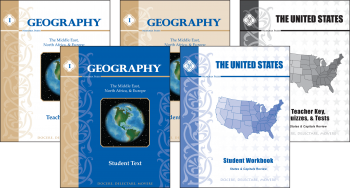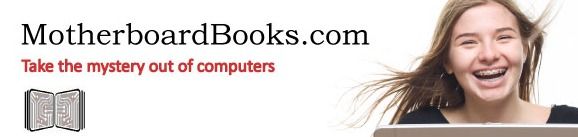While our town does have many homeschool families, even some that live on our street, my kids still want that “schools out, it’s summer” feeling.
Here is how I give them that without taking the summer off learning.
About a month before Memorial Day, I begin looking at where we are in all our books and projects.
Then I decide how far I think we can get in that month.
If they are close to finishing a math book, and I think they can do it. Then I say when you are done with that math book you can be done with math for the year.
If they had just started a new curriculum, then I plan out about 4 weeks worth of work and say when they get that far they can be done with that subject.
After I give them there end of year schedules, with everything written out on it, I am always amazed at how quickly they get through it. Usually in about 3 weeks they are completely done with everything.
They all must read every day for those final 4 weeks. - There is no exception to the reading.
From Memorial Weekend until about June 15th I let them be. No schoolwork, not even reading has to be done. They can still do it if they would like, but I do not require it.
Other things change at our house at this time too.
Mostly the chore schedule.
During the school year we rotate who does dishes and who does laundry and then everyone helps with all general cleaning twice a day, usually right before lunch and again at about 3 pm. These each only take about 15 minutes. We also do one heavy cleaning day usually on Fridays With all of us working we can get it done in about one hour.
Our Summer Chore Schedule gets completely assigned out. I do this because our schedules in the summer don’t always match each others, whereas during the school year, I can assign times for family cleaning, I cannot do that in the summer.
Check out this post to see the details on our Summer Chore Schedule.
Sometime around the middle of June we slowly start back up schooling. We begin the first week by just adding in 20 minutes of reading (their choice) each day. The second week we add in two subjects, one is their choice, one is my choice. I usually have them do a every other day type of schedule for my choice.
For Example, Katey gets reading with me every day and her subject choice is space camp (I will share that in a later post). She does that every day. My subject choice for her is writing and math. So every other day she does writing and the opposite day she does math.
We spend an hour to two hours a day on these 3 subjects combined. Then about 30 minutes on chores each day. That still leaves many many hours to just play and explore.
This definitely does not mean this is all the learning she gets in during the day. She is still a little budding entomologist and often times through out the day has questions about bugs that we look up or talk about. I even got this DVD, The Fascinating World of Insects for review, that she can watch if it’s really hot outside, or just for some down time.
She also has shown some natural interest in reading things at the grocery store, so I take her with me and let her read the grocery list. Her grandparents have been writing her letters, so I have been encouraging her to write them back.
I have also been using the summer to have some good one on one time with each of my children.
What do you do to make your summer special?