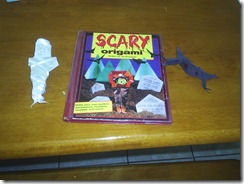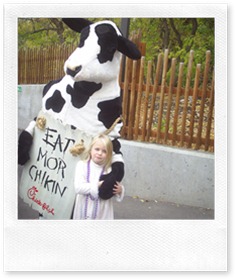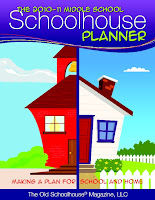One thing that has made our school time much easier is that I began putting Tyler in his highchair up to the table with us. I TAPE a paper down, draw a simple picture and write his name on it, and give him a few (2-4) crayons.

He is happy for at least a half hour or so doing this. It gives us a great opportunity to work on other crafts at the table without him whining.
Tommy has been moving right along in Life Of Fred, Fractions.
Emily has been learning her times tables through Hooked On Math and Math U See Skip Count Cd, and by playing Timez Attack. She also uses Usborne’s Wrap Ups and Math Bop It, along with some plain ol flash cards and Timed Math Drills.
Katey’s math has been learning how to recognize numbers, working on counting higher and higher, and learning the calendar. We also read an alphabet book each day. Along with the Alphabetti books at Progressive Phonics. She is on book 1-2 right now, and we are taking our time.
Together we have been learning about Georgia. We had a Georgia inspired lunch; Brunswick Stew, Peaches, and Grits and Sweet Tea.

In history we have continued reading in ' target=_blank>' target=_blank>The Story of the World. We have covered 3 chapters about Julius Ceasar and Rome. We made Roman mosaics, we played a Ransoming Ceasar from the Pirates game. (battleship type game). We also colored pictures of the Statue of Julius Ceasar. We measured ourselves with our own feet. Tommy, Emily and Katey were all about 6 1/2 feet tall (measuring with their own feet).

We continued right along with our lessons from Vocabulary Cartoons. We put our botany study on hold in order to study spiders and Yuck for science. We did lots of Halloween Art.
We also went on a field trip to a farm, which you can read about tomorrow.
This post is linked up to Weird Unsocialized Homeschoolers Weekly Wrap up.
This post is also linked up to Homeschool Creations Preschool Corner and 5k too.