Vocabulary Spelling City is a website that provides completely customized spelling and/or vocabulary teaching.
They have been around since 2008 and have been growing rapidly with the times. In 2011 they added vocabulary and changed their name from Spelling City to Vocabulary Spelling City. In 2012 they added an app, which has since been wildly popular.
There is a free version. Go ahead and try it out.
I received a year of the premium version for review purposes.
About The Product:
Vocabulary Spelling City Premium Membership offers so much more than the free version.
You start out by choosing and importing a word list. Or you can create your own from scratch.
Then you go into create an assignment.
First you select an imported wordlist.
After that you select activities. You can choose up to 10. As you are choosing an activity you can see which ones are available on the app. 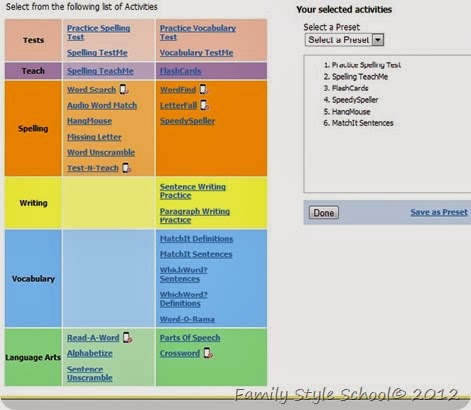


So you have now created an assignment and your child has been working, but what have they been doing and how did they score?
Vocabulary Spelling City makes that easy too. Just a few quick clicks and you can view progress of an assignment, progress of a particular child.
A day/week in our life:
I scheduled some time on Thursdays for me to update the Spelling City info. After the initial learning curve that it took to get started. It only takes 5 minutes per child to verify previous work and import a new wordlist and assign it out.
There is an entire page with FAQ videos. There you will find videos that walk you through any and all parts of the program.
The kids would start their new work on the following Monday and I would create a due date for the next Sunday.
For Katey we stuck with shorter (10 word) lists. I would have her stick with mostly spelling on the lessons and games.
For Emily I did a mix of spelling and vocabulary – all using the same words.
For Tommy we strictly focused on SAT Vocabulary.
Our thoughts and feelings:
When I mentioned my interest in reviewing this I pictured it being used mostly for my 3rd grader and 7th grader.
However when I saw that there were prewritten vocabulary lists for the SAT Vocabulary words. I put my 9th grader on it as well. I still had my 3rd grader and 7th grader us it.
All of the kids loved the iPad app. Most everything they can do on it. There are only a few assignments that cannot be done on the iPad, they must be done on the computer.
My Opinion:
The learning how to set it all up can be a bit overwhelming at first, there is so much to choose from in all this massive customization. The FAQ videos were imperative to me learning how to do it all. Once I got past that this program really is a breeze as far as teacher prep and student enjoyment. We have stepped way back this year as far as computer learning. So having this online and on the iPad are actually a very nice change of pace for all of us. I appreciate how quick and organized all the information is, from test results to assignment progress, to what lists are available and setting it all up. One small thing that bothered me is that it didn’t tell me how long a word list was without clicking on it. One time I chose a word list for Emily and it ended up being 40 words long.
The Details:
A Family Vocabulary Spelling City Premium Membership is for up to 5 students and is priced at $29.99 per year.
This is really for any age as they have lists from the Pre-K Dolche sight word list to SAT Vocabulary words.
To see what others think of this check out this post.







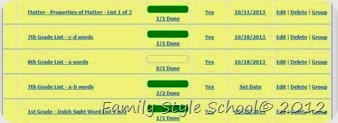

No comments:
Post a Comment