One big question I always get when people find out I homeschool is how are you going to teach high school level math?
I’ll tell you how!
About The Company:
VideoText Interactive, created by Tom Clark, is a company that specializes in bringing the textbook to life through technology. Tom has over 46 years of math experience at all levels.
They offer 2 major math programs;
They both come in DVD format and the new online format.
About The Product:
We have been using the online version of, Algebra: A Complete Course for the past few weeks.
This covers Pre-Algebra, Algebra I and Algebra II. This course is for students who understand this checklist. For more information about if your child is ready, view this post.
There are 176 lessons total divided into 10 units. Each unit is divided into 3-6 parts and each part is divided into anywhere from 2 to 11 lessons. Each lesson has parts. This checklist helps show it better than I can explain it. This is also the checklist I use for progress tracking for my son.
Don’t worry that this all sounds like so much. Remember, it is basically 3 classes. There are 3 different pacing guides. Your students ability and understanding determines which one you will be on. There is a one year, two year or three year pacing guide. These are listed on the website.
The parent/teacher gets their own login access. Which you are given access to complete PDF Units and the quizzes and results. Below is a screen shot of the parent view main screen.
The parent view of the lesson plan also looks slightly different than the student version.
The parent view: (Note the green links, those are not visible on the student login.)
The student view:
The course notes are in PDF format for a total of 45 notes.
The worktext is in PDF format and for a total of 72 pages.
The quizzes are also in PDF format for a total of 76 pages.
Below is a view of the student main screen. When they click on the link lesson link from the above picture this is what they will see.
It will begin in this order.
A Quiz Reminder Alert- to make sure you took (and passed) the quiz from the previous lesson.
A Video Lesson Reminder – a reminder to pay attention and interact with the instructor as well as a reminder to make sure you understand the objective before moving on.
The Video Lesson – The actual lesson. A video anywhere from 5- 10 minutes in length.
Next comes the course notes – a PDF printable of what was gone over in the video. They DO NOT want you to be distracted by taking notes during the video. You are supposed to be present and actively envolved, therefor they supply the notes.
The Worktext pages- a few example problems at the top and then the problems for the student to work. It is suggested to have the student do either the even or the odd problems, then if they pass to move on and if they don’t they can go back and do the other.
The solutions manual- This has the solutions to the worktext. The student can correct their own work. If they don’t understand why they missed a problem, they can call the video text helpline number listed on the screen.
Once they have done all that, and passed, they then need to take the quiz (only accessible from the parent login). When a lesson has a quiz available, there are 2. Quiz A and Quiz B. This is so they have 2 chances to pass.
At the end of each unit are two unit tests, also for 2 chances.
The parent corrects the quiz and if the student passes they can move on.
There are other resources available on the website as well;
Extra practice problems, printable graph paper, and my very favorite – The HELP LINE! An actual phone number you or your student can call and get actual live help with any problem.
A day/week in our life:
We have chosen to do the two year pacing plan.
Tommy does pretty much stick exactly to the two day cycle. It was difficult at first for him to remember what to do on each day, so I printed off the two year pacing plan for Tommy to look at when he is beginning math so he know what to do on each day.
The hardest thing for us was the organization of it. The course notes printed off directionally different. The worktext was hard to see the problems, the solutions manual was hard to see.
I ended up printing the entire PDFs from the teacher section and they all looked great! This was a huge change for us as far as lesson time and frustration. I created a 3 ring binder notebook for Tommy. I divided it into sections.
The first section has the current weeks course notes, worktexts, and quizzes.
The remaining sections look like this:
- remaining course notes
- remaining worktexts
- remaining quizzes
- “used” course notes
- “used” worktexts and quizzes
The hard thing about this is some of the worktext sections don’t divide up well. Simple things, like the next unit starts halfway through the page of the previous unit. This was easily dealt with. It just would have been nice to have it be more divided by the lessons.
I am completely organizationally challenged. I wish this would have been more organized for me, or that I would have had a better way to organize it.
I would have been completely lost if it wasn’t for the progress checklist. That is a great resource!
My son insists that I mention how “old fashioned” the videos are. They are dressed in 80’s fashioned and at times the sound wasn’t that great. I do have Tommy use headphones every lesson, for two reasons;
- so he can hear better
- so he is less likely to be distracted
The “old fashioned” videos do not bother me in the least, if anything I like them better that way, I want my children to be able to accept people no matter what they are wearing.
Our thoughts and feelings:
What really matters is that it works, it works, it really works. For my son who I made repeat pre-algebra and I just wasn’t sure what we were even going to do about his math this year. When this math came up for review and I began researching it, I realized quickly that it was something special! After using it for the past while, I am even more sure that this is the math for him. SO IS HE!!!
****If you have any questions about this math program, please ask me! I am happy to help you decide if this is the right program for you and your child.****
If you are already sure about buying the program here is how:
- ONLINE ALGEBRA Modules A-F: Pre-Algebra, Algebra 1, and Algebra 2 (Classic Print Version – $529.00) ……. $299
- ONLINE ALGEBRA Module A – “Algebra Readiness” (Classic Print Version – $99.95) ……. $59.00
- ONLINE ALGEBRA Completer Package – Modules B-F: (Classic Print Version – $429.05)…….$240
($299 pricing reflects licensing for two students. Add an additional student in your family’s household for $49. A student license will last three years from the date it is activated for each student, and instructor accounts may also be turned on for a short period by request for SAT/CLEP prep after a student license has expired. Online Programs have a full 30-day money back guarantee.)
To see what others think of this click on the banner.
To see a wide variety of reviews check out our crew blog.




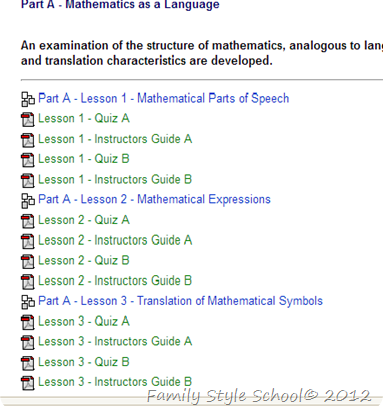



No comments:
Post a Comment